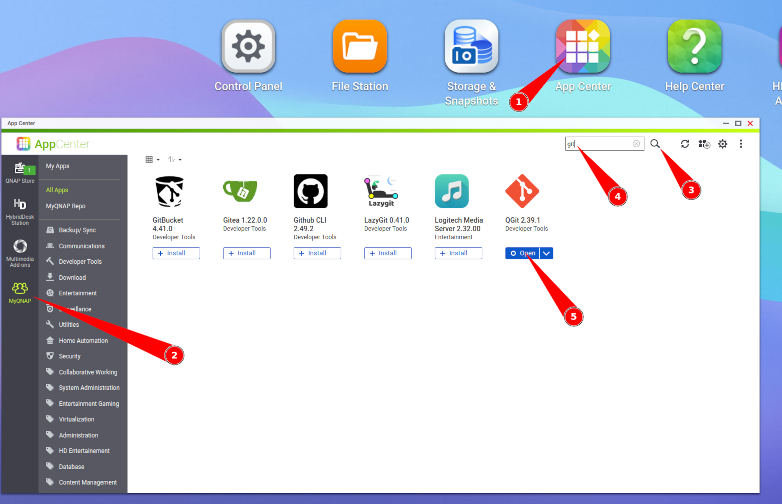Git is not installed by default on QNAP's QTS 5.X systems (nor was it on QTS 4.X).
In absence of standard package managers (eg. apt), Git must be installed via a third-party App Repository in QNAP's App Center.
After searching the web and finding many references to non-existent or now-gone App Centers, I settled on using MyQnap:
- it "replaces" QnapCloud.eu after this website disappeared
- some maintainers from QnapClub moved to MyQnap but they don't relate (source)
- it's a third-party QNAP App store with many open source utilities packaged as Apps
- Installed the app named
QGit(orGitonce installed)
Warning
There are very little security waranties with installing any software from MyQnap.
However, the convience appears to be worth trusting the people behind the package, is it?
Install Git on my TS-253E¶
Add MyQnap App Repository:
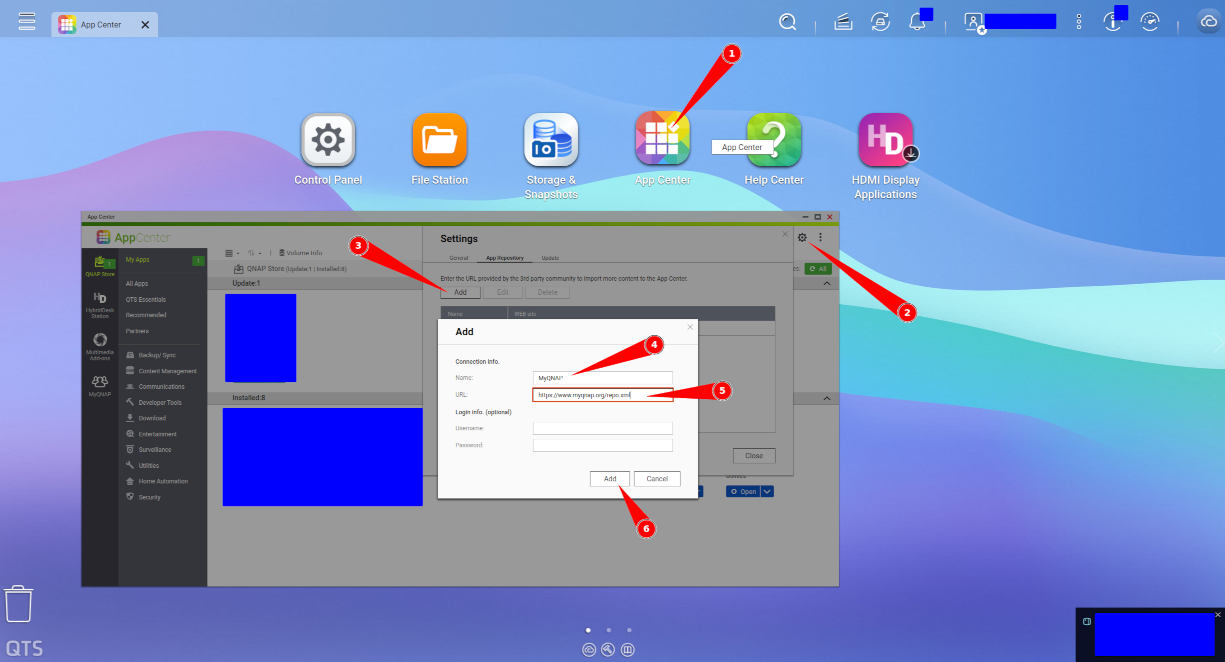
Install the Git app: